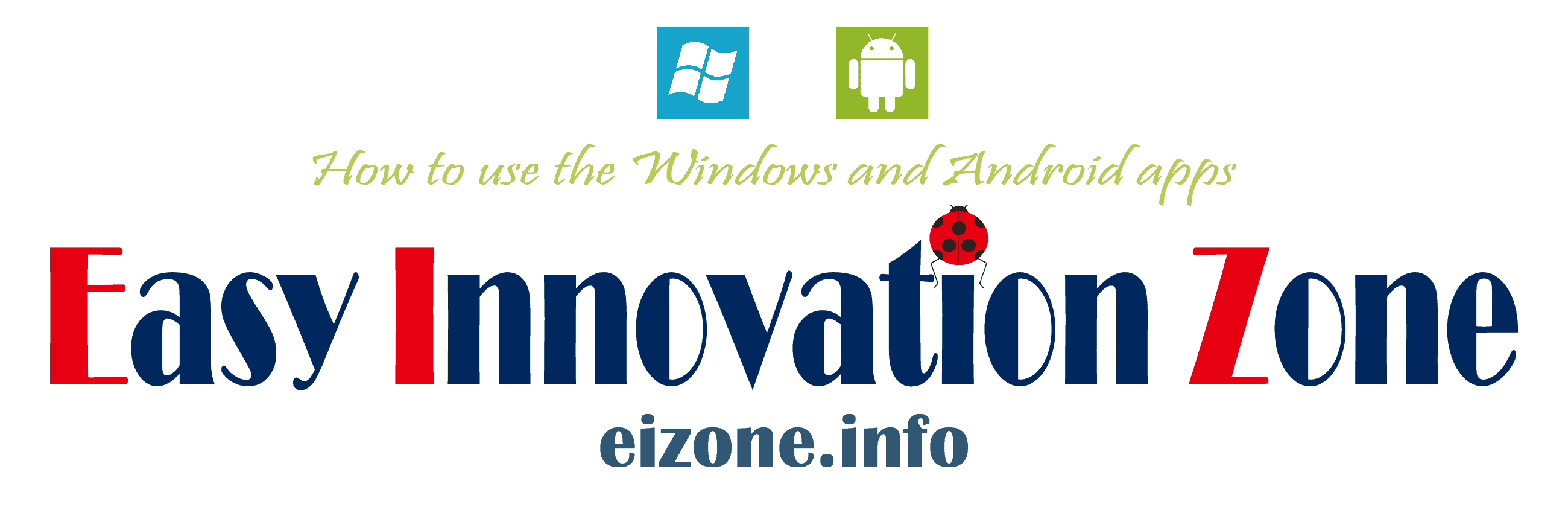GlassWire for Windows の特徴
- グラフィカルなネットワークセキュリティアプリ
- 通信を行っているプログラムやトラフィックを監視
- 異常な通信の検知や指定した通信をブロックできる
- Androidアプリは GlassWire for Android のインストールと使い方 を参照。
開発元
- 開発元:Domotz
- 開発元の拠点:米国
GlassWireを開発していた SecureMix LLCは 2023年 9月に、ネットワーク監視アプリを開発している Domotz に買収され、現在は Domotzが開発を継続している。
ダウンロード
バージョン 3.2 からフル機能が利用できる試用期間は廃止。
プランの比較
| Free | Premium | |
| トラフィック監視 | ◯ | ◯ |
| 不審なホストの監視 | ◯ | ◯ |
| 異常検出 | ◯ | ◯ |
| 履歴 | 24時間 | 無制限 |
| ファイアウォール | 2アプリまで | 無制限 |
| アラート(ログ) | 当日のみ | 無制限 |
| トラフィックモニタの表示期間 | 制限あり | 無制限 |
| システムファイルモニター | ✕ | ◯ |
| ARPなりすまし検知 | ✕ | ◯ |
| リモートデスクトップ検知 | ✕ | ◯ |
| フィッシングWi-Fi検知 | ✕ | ◯ |
無料版では基本的な通信のモニタリングが利用できるが、Domotzに買収されてからアラートに制限がかかり、当日以外の履歴が非表示になったほか、モニタリングの表示期間も制限されている。
システム要件
- バージョン:3.3
- OS:Windows 7/ 8/ 10/ 11
インストール

公式サイト の「DOWNLOAD GLASSWIRE」をクリックしてインストーラーをダウンロード。
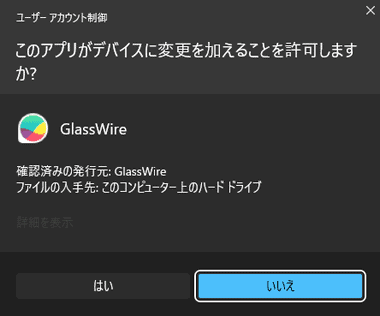
ダウンロードしたインストーラーを起動し、ユーザーアカウント制御のプロンプトが表示されたら「はい」で許可。
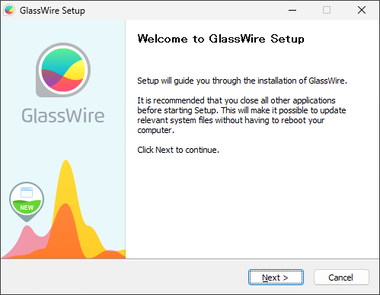
セットアップウィザードが開始するので「Next」。
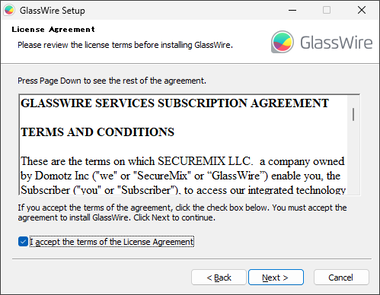
使用許諾書に問題なければ I accept the terms of the Licence Agreement をチェックして「Next」。
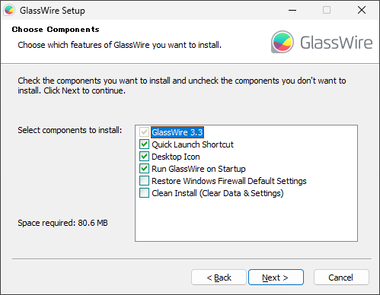
初回インストール時はデフォルト設定で「Next」。
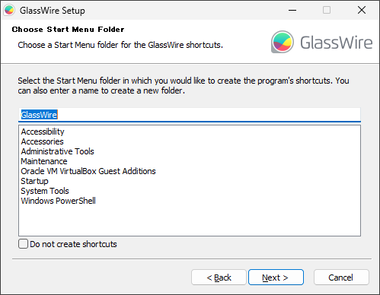
スタートメニューへの追加もデフォルトのまま「Next」。
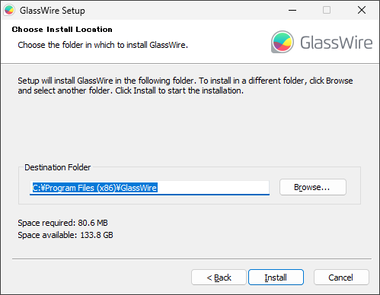
インストール先を確認して「Install」。
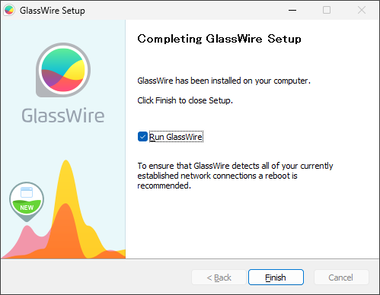
「Finish」でインストール完了。
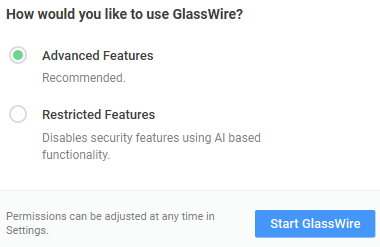
モードは Advanced Features を選択して「Start GlassWire」。
設定
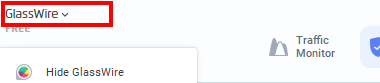
![]()
左上にある GlassWire の Language から 日本語 を選択し、ダイアログが表示されたら「OK」で GlassWireを再起動。
VirusTotalとの連携
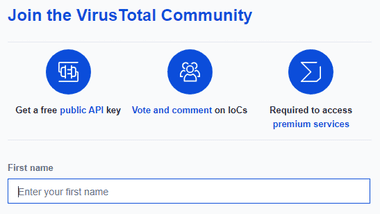
GlassWireから VirusTotal のスキャンを使用するため、VirusTotal コミュニティ でアカウントを作成するか、Google・Facebook・Github・Microsoftアカウントと連携して API key を取得する。
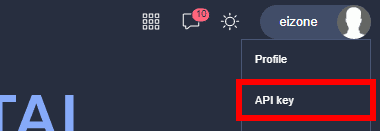
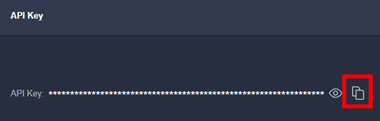
サインインページ からサインインしたら右上のアカウントメニューから API key を選択し、表示されたら API Key をコピー。
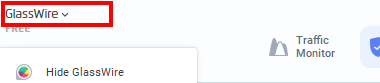
![]()
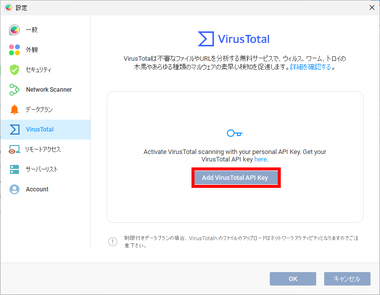
GlassWire のメニューから 設定 を選択し、左サイドパネルの VirusTotal を開いて「Add VirusTotal API Key」にコピーした API Key をペースト。
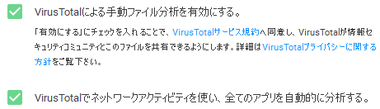
VirusTotal による手動ファイル分析を有効にする。 にチェックを入れ、アプリを自動的に Virus Total で分析する場合は VirusTotal でネットワークアクティビティを使い、全てのアプリを自動的に分析する。 を有効にする。
- VirusTotalについては VirusTotal の概要と使い方 を参照。
ファイルエクスプローラが不安定になった場合
GlassWire の設定 で 監視している項目の デスクトップ通知 をオフにし、隠しフォルダを表示している場合は非表示へ変更する。
GlassWire の使い方
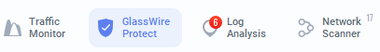
GlassWire は Windows起動時に自動起動してモニタリングを開始するので、通信に異常がない限り 操作は不要。
- Traffic Monitor
過去から現在までの通信状況を視覚的に表示。 - GlassWire Protect
Windowsのファイアウォールと連携し、通信しているアプリを 1クリックで ブロックできる。 - Log Analysis
検出したイベントの履歴 - Network Scanner
ネットワークデバイスとデバイスの IPアドレス・ MACアドレス を表示。
Traffic Monitor
![]()
![]()
![]()
Filter で表示する通信状況を選択し、表示するスタイルと時間を指定。
- 全て
全ての通信状況を表示。 - アプリ
選択したアプリケーションの通信状況を表示。 - トラフィック
選択したトラフィックの通信状況を表示。 - 発行元
通信を行っているプログラムの開発元を指定してトラフィックの通信状況を表示。
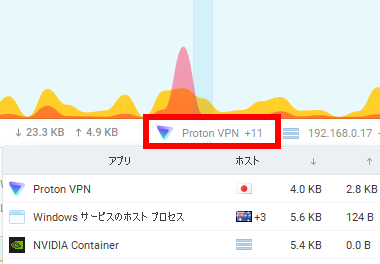
グラフではトラフィックをクリックするとグラフが一時停止し、 クリックした箇所で通信を行っていたアプリと接続先のホストを確認できる。
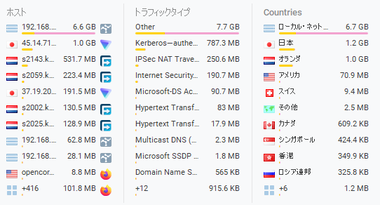
使用状況の表では指定した期間に通信を行ったアプリ・接続先のホスト・トラフィックの種類が一覧で確認できる。
GlassWire Protect

ファイアウォールが有効になっているとアプリ単位で通信をブロックできる。
サードパーティ製のセキュリティソフトが実装しているファイアウォール では利用不可。
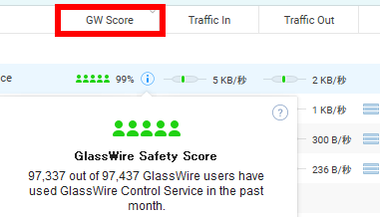
GW Score(GlassWire Score)は GlassWire ユーザー全体の使用率 を表示している。
GW Score はアプリの人気度を測る数値なので、指数とアプリの安全性に直接的な関連はない。
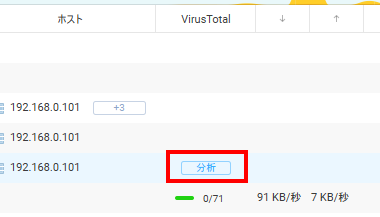
疑わしいアプリは VirusTotal の箇所にマウスオーバーで表示される 分析 をクリックすると、シームレスにVirusTotal でスキャンが実行され、 VirusTotal の 項目にスキャンが表示される。
Log Analysis

ログには 初回ネットワークアクティビティ や 不審なホストモニター など 設定 の セキュリティ で有効になっているイベントが表示される。
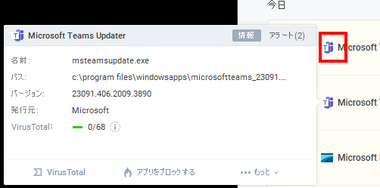
検出された 初回ネットワークアクティビティ はアイコンにマウスオーバーすると詳細情報が表示され、通信のブロックや VirusTotal で分析 もできる。
Network Scanner

モノ(Things)は有効になっているネットワークデバイスとデバイスの IPアドレス・ MACアドレス を確認でき、スキャン するとモデム・NAS・ネットワークプリンタ・スマホなど、ネットワーク上のデバイスが検出される。
購入方法
GlassWire のプレミアムプランは アカウントを作成後に管理画面から購入する。
アカウントの作成
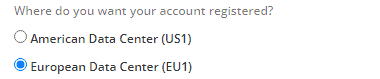
アカウント作成ページ からアカウントデータを保存先を米国・EU から選択。
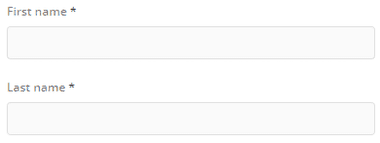
![]()
氏名・メールアドレス・パスワード・国 など必須項目を入力し、使用許諾書・プライバシーポリシーに問題なければ I accept the Terms & Conditions/ I accept the Privacy Policies にチェックを入れて「Submit」。
サブスクリプションの購入
アカウントを作成したら Upgrade から管理画面にログインして サブスクリプションを購入する。
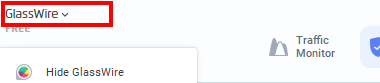
![]()
GlassWire のメニューから Upgrade を選択して ログイン。
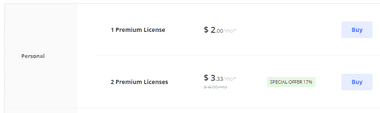
左サイドバーの Plan から 購入するプランを選択して決済する。
関連記事
メールアドレスに紐づいた登録用のメールアドレス(エイリアス)を生成し、受信したメールを転送することでメールアドレスを匿名化する 一元管理が可能なオープンソースのメールアドレス保護サービス
Index Spybot Anti-Beacon の特徴開発元ダウンロードシステム要件インストール設定Spybot Anti-Beacon の使い方 Spybot Anti-Beacon の特徴 デー…
Index ZoneAlarm Firewall の特徴開発元ダウンロードシステム要件インストールZoneAlarm Firewall の使い方 ZoneAlarm Firewall の特徴 無料で利…
Index O&O ShutUp10++ の特徴開発元ダウンロードシステム要件インストールO&O ShutUp10++ の 使い方 O&O ShutUp10++ の特徴 Win…
Index Surfshark One の特徴開発元ダウンロード安全性システム要件アカウントの取得(購入方法)インストールSurfshark One の使い方 Surfshark One の特徴 プラ…