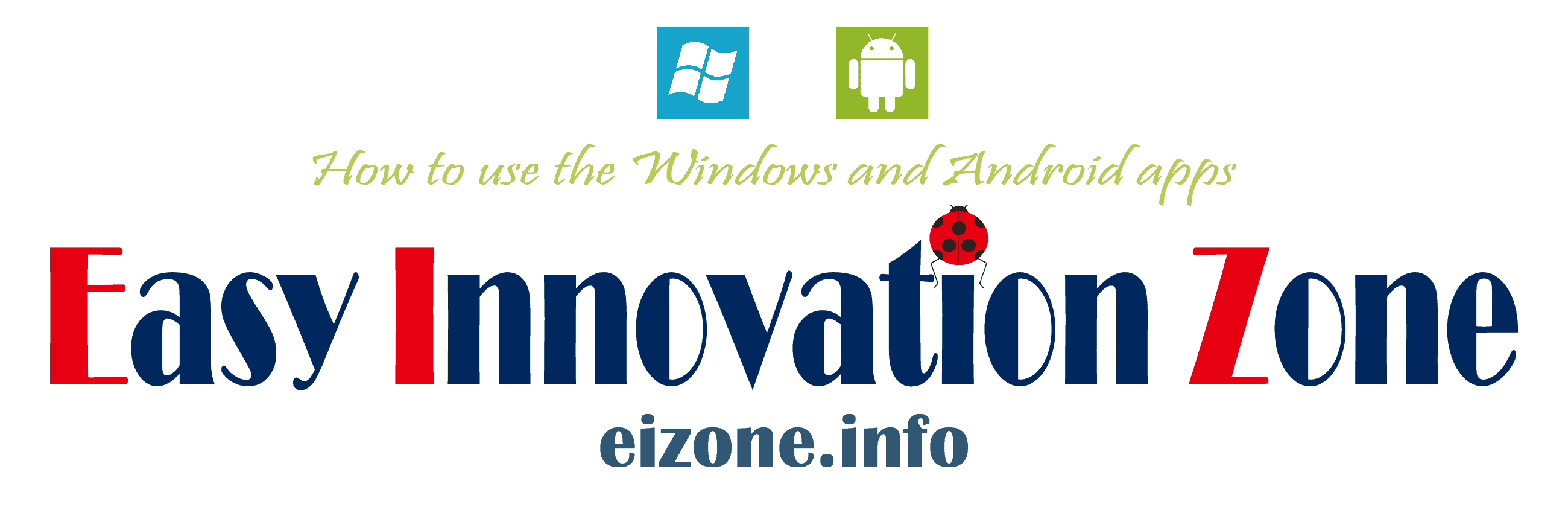Amazon Fireタブレットの Android化
Amazon Fireタブレットは Amazonのサービス利用に特化した Androidベースの Fire OSを搭載しており、基本的に Androidアプリが動作するため、Google Payストアの代替えストア からアプリをインストールして利用できるが、タブレットのスペックがローエンドモデルのスマホと同等なので、負荷の高いアプリには不向きなほか、Google Playストアが未インストールの場合は、Playストア(Google Play開発サービス)に使用しているアプリも動作しない。
Google Payストアのインストール手順
Playストア を利用可能にするため下記の APKを APK Mirror からダウンロードして、Fireタブレットにインストールする。
- Googleサービスフレームワーク
- Google Play開発サービス
- Googleアカウントマネージャー
- Google Play Store
ダウンロード
- APK Mirror – Google Services Framework 9-6794505 ダウンロードページ
- APK Mirror – Google Play services 21.21.16 ダウンロードページ
- APK Mirror – Google Account Manager 7.1.2 ダウンロードページ
- APK Mirror – Google Play Store 25.9.19-19 ダウンロードページ
システム要件
- 端末モデル:第 9世代~第 11世代
- OS:Fire OS 7
Amazon Fireタブレットの世代は 設定 の 端末オプション にある Fireタブレットのバージョン情報 で確認。
インストール
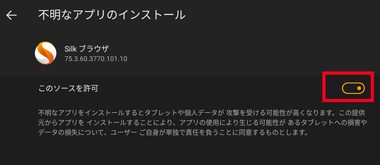
Fireタブレットから直接 APK をダウンロードする場合は Fireの標準ブラウザ SILK でダウンロードページにアクセスして 不明なアプリのインストール を許可する。
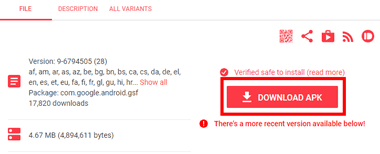
APK Mirror の各ダウンロードページにある「Download APK」をクリックして APK をダウンロード。
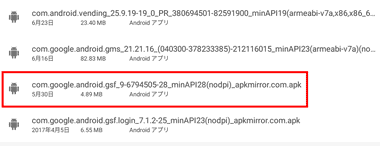
APKをダウンロードしたら com.google.android.gsf_9-6794505-28_minAPI28(nodpi)_apkmirror.com をタップして Google Services Framework をインストール。
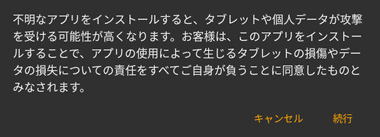
不明なアプリについてのダイアログが表示されたら 続行 。
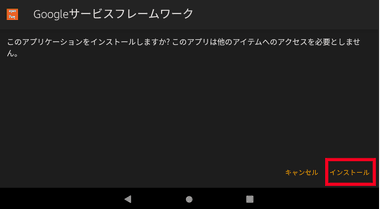
インストール をタップ。
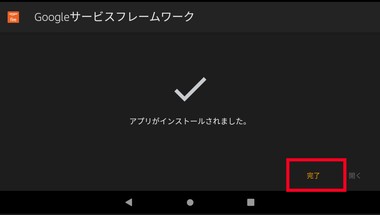
完了をタップしてインストール終了。
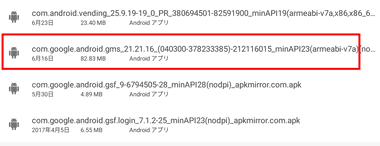
同じ手順で Google Play Services の APK com.google.android.gms_21.21.16_(040300-378233385)-212116015_minAPI23(armeabi-v7a)(nodpi)_apkmirror.com をインストール。
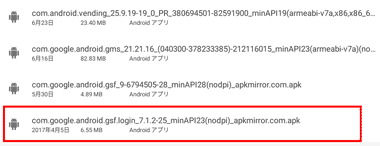
次に Google Account Manager の APK com.google.android.gsf.login_7.1.2-25_minAPI23(nodpi)_apkmirror.com をインストール。
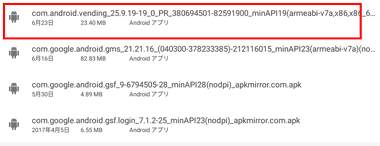
最後に Google Play Store の APK com.android.vending_25.9.19-19_0_PR_380694501-82591900_minAPI19(armeabi-v7a,x86,x86_64)(nodpi)_apkmirror.com をインストール。

インストール後に「開く」をタップすると Google Playのログイン画面が表示される。
Google Playストアへのログイン
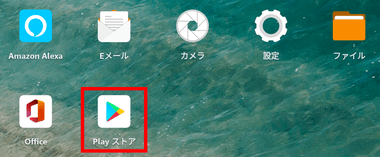
Playストアのログイン画面が表示されていない場合は、ホーム画面の Playストア を開いて「ログイン」。
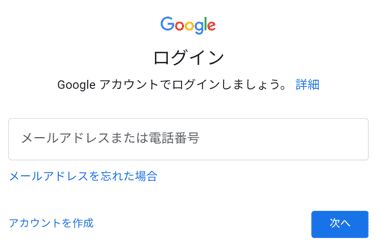
Androidデバイスと同じ要領で Googleアカウントのログイン情報を入力してセットアップ。
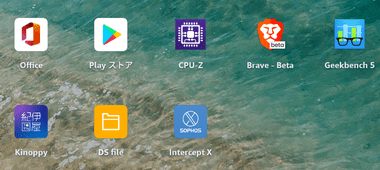
Playストアが利用可能になったら任意のアプリをインストールする。
無料のセキュリティアプリ Sophos Intercept X for Mobile のほか、紀伊国屋書店のブックリーダー Kinoppy やプライバシー保護を重視したブラウザ Brave など、Fireのアプリストアでは入手できないアプリを利用できる。
ホームアプリの変更
- ホームアプリの変更は Amazon Fire タブレット のホームアプリ変更方法 を参照。
関連記事
Root化 せずに デフォルトの Fireタブレットのホームランチャーから指定したランチャーを起動するプログラム Launcher Hijac のインストールと設定方法