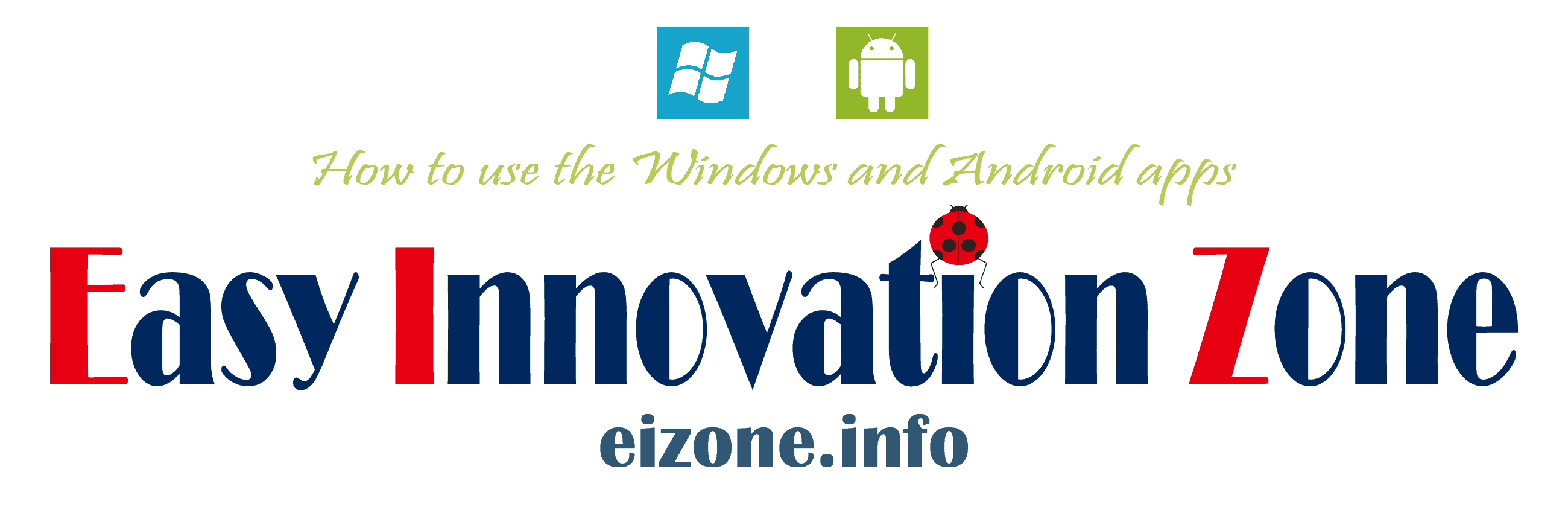StreamFab FANZAダウンローダー の特徴
- FANZAで配信されているアダルト動画をダウンロード
- 購入済み/ レンタルビデオと月額動画で配信されているタイトルのダウンロードが可能
- FANZA TVのタイトルもサポート
- 配信されているコンテンツの保護を解除してダウンロードするため高画質
- ソースのみを取得するのでコントロールボタンなどのオーバーレイが入らない
- 再生しないのでダウンロードが速い
- ダウンロード中にパソコンで他の作業を行ってもコンテンツに影響がない
- DMM TVの動画は StreamFab DMMダウンローダー のインストールと使い方 を参照。
開発元
- 開発元:DVDFab Software(旧 Fengtao Software)
- 開発元の拠点:中国
ダウンロード
試用で 3タイトルまでダウンロード可能。
違法性
日本の著作権法では 私的使用の複製は認められているが 技術的保護手段の回避 が禁止されているため、個人使用であっても、電子的方法や磁気的方法 など、人が知覚できない方法で保護されたコンテンツの複製は著作権法に抵触する。
- リッピングやキャプチャの違法性については 著作権法とリッピングやキャプチャの違法性 を参照。
システム要件
- バージョン:6.1.5.8
- OS:Windows 7/ 8.x/ 10/ 11
- CPU:Intel Core i3 以上
- RAM:4GB 以上
- HDD:40GB 以上の空き容量
ダウンロードする動画のフォーマット
- ファイル形式:MP4
- ビデオコーデック:H.264 / AVC
- ビデオ ビットレートモード:VBR
- 最大解像度:4K 2160p
インストール
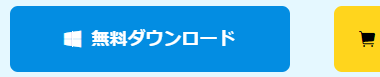
公式サイト の「無料ダウンロード」をクリックしてインストーラーをダウンロード。

ダウンロードしたインストーラーを起動し、セットアップウィザードが開いたら カスタム をクリック。
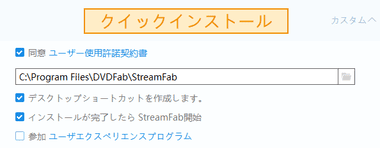
使用許諾書に問題なければ「クイックインストール」でインストールを実行。
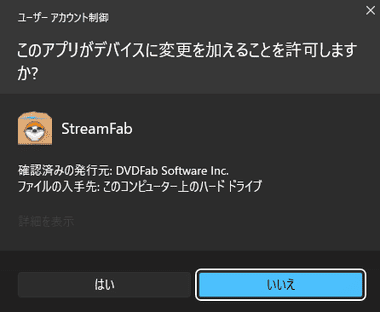
ユーザーアカウント制御のプロンプトが表示されたら「はい」で許可。
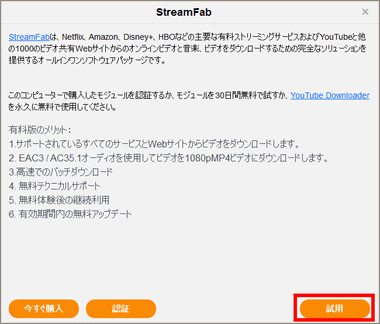
ライセンスを未購入で StreamFabを試用する場合は「試用」。
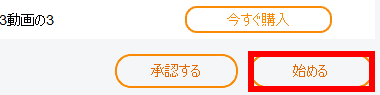
ライセンス状況が表示されるので「始める」をクリック。
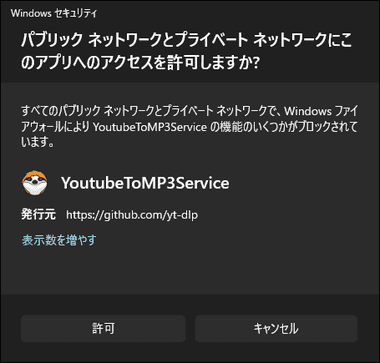
Windows Defenderのファイアウォールでブロックされた場合は「アクセスを許可する」。
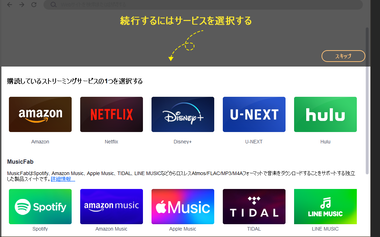
ガイドが表示されたらクリックして進めるか「スキップ」。
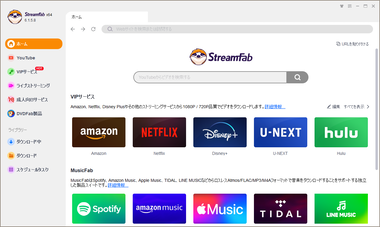
StreamFabが利用可能になる。
設定
自動起動の無効化
StreamFabはデフォルトで自動起動が有効になっているためバックグラウンドで動作するが、ダウンロードのスケジュール機能を利用しない場合は、リソースを消費するだけでメリットがないため無効にする。
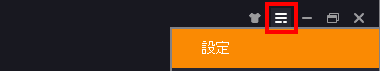
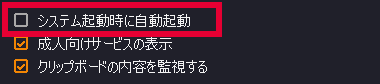
右上のメニューリストから 設定 を開き、 一般 の システム起動時に自動起動 のチェックを外す。
自動更新プログラムの停止
StreamFab アップデート(LiveUpdate)も スタートアップ に登録され、パソコン起動時に自動起動してバックグラウンドで動作するが、アップデートの確認は StreamFab起動時にも実行されるため、自動起動は無効にする。

Windows の 設定 にある アプリ から スタートアップ を開いて LiveUpdate をオフにする。
StreamFab FANZA ダウンローダー の使い方

左サイドバーの 成人向けサービス から FANZA を選択。
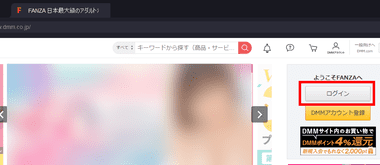
StreamFabのブラウザで FANZA のサイトが開くので、FANZAにログイン。
タイトルの選択とダウンロード
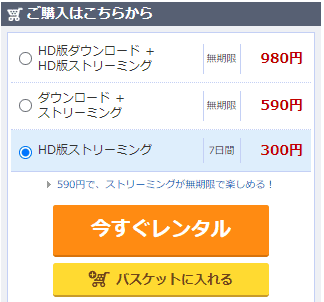
任意のタイトルを選択してレンタル/ 購入。
VR作品は未サポート、無料サンプルのダウンロードは不可。

アカウントメニューから 購入済み情報 の 動画 をクリック。

レンタル/ 購入したタイトル を選択してストリーミングで再生。

FANZA TV はタイトルを再生。

VR ch 以外の FANZA月額動画 は「本編再生」をクリック。
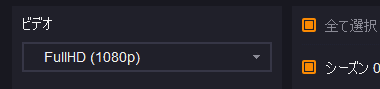
動画の分析が完了するとダイアログが表示されるので、出力する解像度を選択。
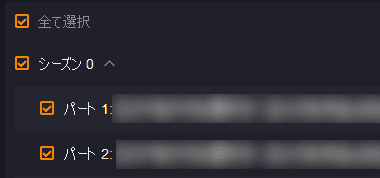

「キューに追加する」か「今ダウンロード」を選択。
- キューに追加する
選択したタイトルをタスクに追加して、後から一括ダウンロードする。 - 今ダウンロード
選択したタイトルのダウンロードを開始。

タスクが左サイドバーの ダウンロード中 に追加される。
- 「今ダウンロード」を選択した場合
自動的にダウンロード処理が開始。 - 「キューに追加する」を選択した場合
「すべてを開始」で追加したタスをダウンロード。
Amazonダウンローダーや U-NEXTダウンローダーなど、他の StreamFabダウンローダーを利用している場合は、ダウンロードするタイトルをキューに追加して一括ダンロードが可能。
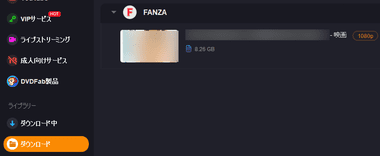
ダウンロードが完了したタイトルは 左サイドバーの ダウンロード に移動する。
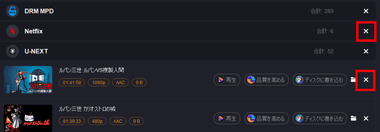
ダウンロード に移動したタイトルは履歴として保存され、サイトか個別タイトル の「X」で履歴をクリアできる。

タイトルに表示されているコントロールボタンは 再生 が PlayerFab、品質を高める が UniFab、ディスクに書込む が DVDFab Blu-ray作成 の起動ボタンで、 PlayerFabや DVDFab Blu-ray作成 がインストールされている環境ではシームレスに連携できる。
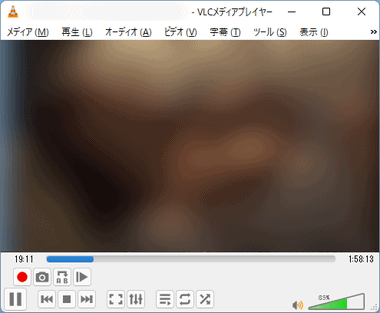
ダウンロードした MP4ファイルはメディアプレーヤーで再生でき、他のデバイスなどにコピーも可能。
ダウンロードの失敗
StreamFabはダウンロードする際にコンテンツの分析して DRMを解除するため、タイトルの DRM 解除キーを取得できないとダウンロードに失敗する。
ダウンロードに失敗した原因が分析時のエラーなどの場合は StreamFabを再起動することで回避できるが、該当タイトルの DRM解除キーが未サポートだとダウンロードできない。
ダウンロードの制限
ストリーミングサイトからのブロックを回避するため、コンテンツのダウンロード数には上限が設定されている。
![]()
ダウンロードの上限は 1日 100 タイトル で、ダウンロード上限に達するとダウンロードが中断し、次のタイムサイクルでダウンロード数が補充される。
ストリーミングサービスのアカウントに対してダウンロード数をカウントしているため、StreamFabを複数のデバイスにインストールしても 1日のダウンロード上限 は変わらない。
購入方法
StreamFab FANZAダウンローダー には 無期限版 と サブスクリプション版(1ヶ月更新)がある。
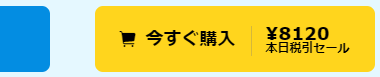
公式サイト の「今すぐ購入」をクリック。

購入するプランの「今すぐ購入」をクリックして 購入手続きに進み、クレジットカードで決済後 DVDFabの会員登録を行い、登録したメールアドレスとパスワードで製品をアクティブ化する。
- 購入方法については DVDFab の最新セール情報と購入方法 を参照。
関連記事
TikTokにアップされているコンテンツを最大 1080pの解像度の動画ファイル(MP4)でダウンロードできる DRM 解除機能を実装した ダウンロードモジュール
Index StreamFab YouTubeダウンローダー の特徴開発元ダウンロード違法性システム要件サポートしている主な動画サイトインストール設定StreamFab YouTubeダウンローダー …
Index StreamFab for Android の特徴開発元ダウンロード違法性システム要件サポートしている動画ストリーミングサービス・動画サイト動画ストリーミングサービスの動画フォーマットイン…
Index StreamFab DMMダウンローダー の特徴開発元ダウンロード違法性システム要件ダウンロードする動画のフォーマットインストール設定StreamFab DMMダウンローダー の使い方購入…
Index StreamFab オールインワン の特徴開発元ダウンロード違法性システム要件サポートしている動画ストリーミングサービス・動画サイトインストール設定StreamFab オールインワンの使い…