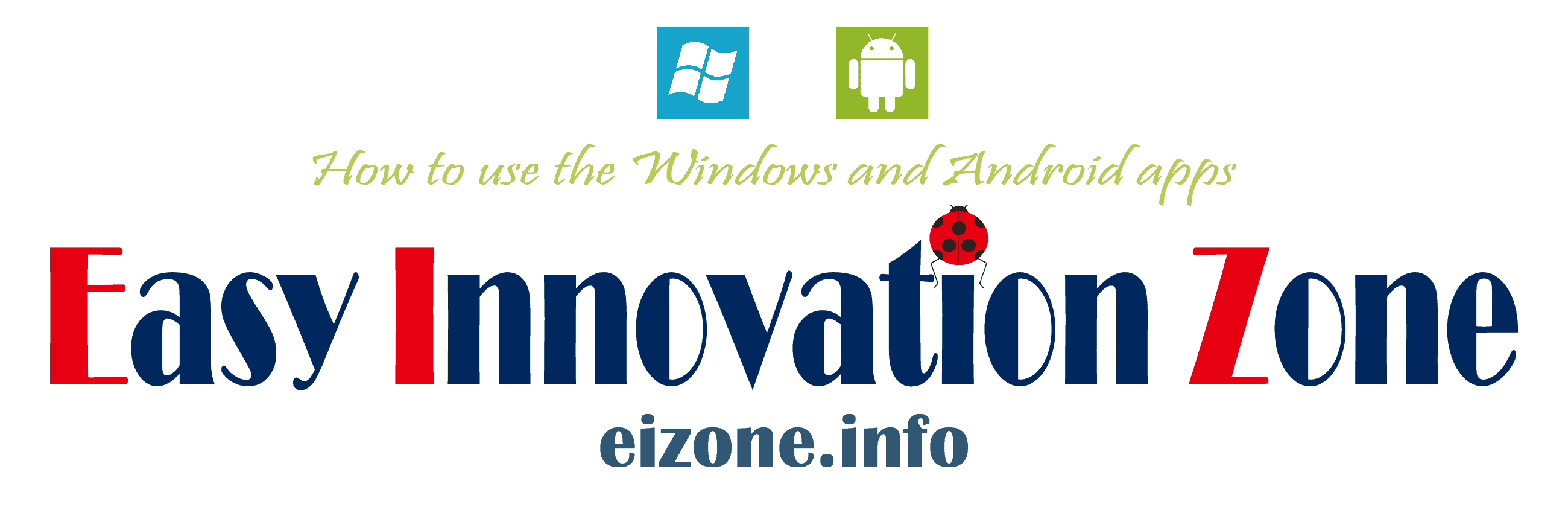StreamFab for Android の特徴
- Androidデバイスで動画ストリーミングサービスと動画サイトの動画をダウンロード
- 配信されているコンテンツの保護を解除してダウンロードするため高画質
- FANZAや H-NEXTも動画ダウンロードもサポート
- 再生しないのでダウンロードが速い
- ソースのみを取得するので、広告やオーバーレイ、エンディング時のワイプなどが入らない
- フル機能を利用する場合は DVDFabの公式サイトから APKのダウンロードが必要
Google Playで公開されている StreamFab は YouTubeや FANZAのダウンロードをサポートしていない。
- パソコン版は StreamFab オールインワン のインストールと使い方 を参照。
開発元
- 開発元:DVDFab Software(旧 Fengtao Software)
- 開発元の拠点:中国
ダウンロード
YouTubeの動画 5タイトルのダウンロードを試用できる。
違法性
日本の著作権法では 私的使用の複製は認められているが 技術的保護手段の回避 が禁止されているため、個人使用であっても、電子的方法や磁気的方法 など、人が知覚できない方法で保護されたコンテンツの複製は著作権法に抵触する。
- リッピングやキャプチャの違法性については 著作権法とリッピングやキャプチャの違法性 を参照。
システム要件
- バージョン:2.0.1.3
- OS:Android 5.0 以上
LineageOS では動作しない。
サポートしている動画ストリーミングサービス・動画サイト
- サポートしている国内の動画ストリーミングサイト
Netflix・Amazonプライムビデオ・U-NEXT・FANZA - サポートしている動画サイト
YouTube・Facebook・TikTok・Viemo・Instagram・FC2動画・ニコニコ動画・XVIDEOS・Pornhub・XHAMSTER など 1000 を超える動画サイト
サポートリストの中に TVerなども含まれているが、DRMに M3U8 や MPDを使用している動画サイトからのダウンロードは不可。
動画ストリーミングサービスの動画フォーマット
Amazon Prime・Netflix・U-NEXT・FANZAの動画は MP4でダウンロードする。
- ファイル形式:MP4
- ビデオコーデック:H.264 / AVC
- ビデオ ビットレートモード:VBR
- 最大解像度:フルHD(1080p)
インストール
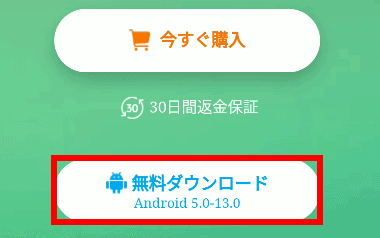
公式サイト の「無料ダウンロード」をタップして APKをダウンロード。
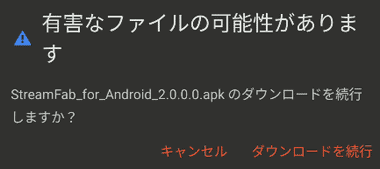
ダイアログが表示されるので ダウンロードを続行 をタップ。
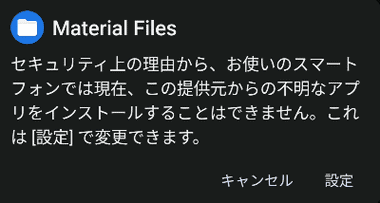
ダウンロードした APKを開き、不明なアプリのインストール のダイアログが表示されたら 設定 をタップ。
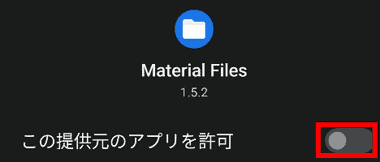
この提供元のアプリを許可 を有効にする。
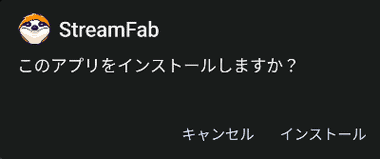
インストール をタップ。
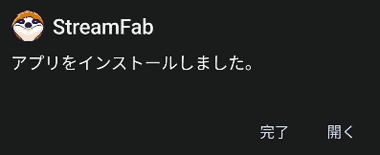
開く をタップして StreamFabを起動。
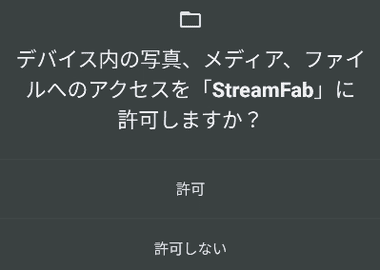
ファイルへのアクセスを求められたら「許可」。
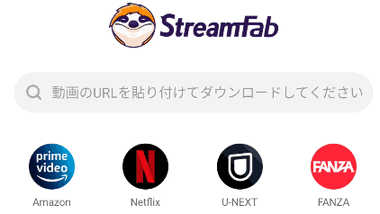
StreamFabが起動する。
StreamFab for Android の使い方
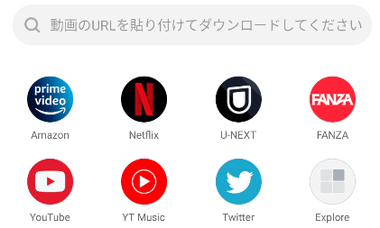
サイトへのアクセスは 表示されているアイコンをタップするか、Explore でサポートリストから選択、またはアドレスバーにサイトの URLを入力する。
動画サイト
動画サイトは YouTubeなど主要な動画サイトのほか XVIDEOSやPornhub のようなアダルトサイトもサポートしている。
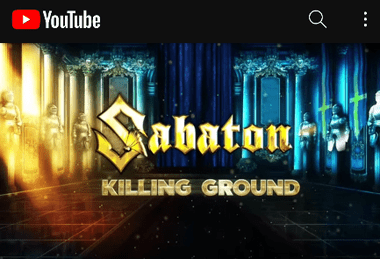
YouTubeなどの動画をダウンロードする場合は、動画サイトでダウンロードする動画を再生して一時停止にする。
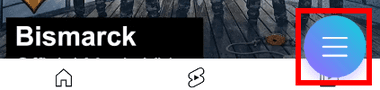

動画の分析が完了すると、YouTube の場合はハンバーガーボタンが表示されるので、タップして ダウンロード を選択。

YouTube以外の動画サイトでは動画を再生してダウンロードアイコンをタップ。
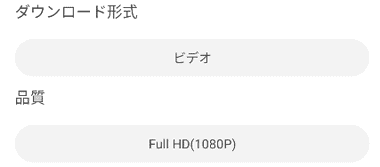
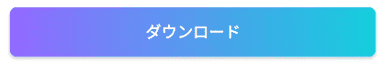
ダウンロードする解像度の選択し、「ダウンロード」をタップして実行。


ダウンロードの進捗はメニューバーの ダウンロード で確認できる。
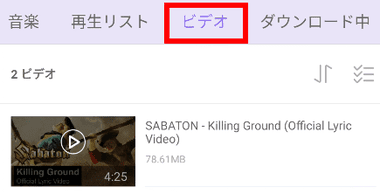
プレーヤー機能を実装しているので、ダウンロードした動画は ビデオタブに切り替えて直接再生できる。
ストリーミングサービス
Amazon Prime・Netflix・U-NEXT・FANZA のコンテンツも 動画サイトと同じ手順でダウンロードできる。
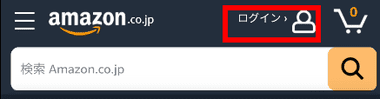
利用するストリーミングサービスを開いてログイン。
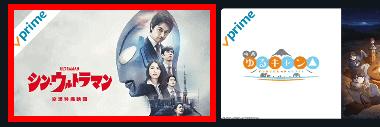
ダウンロードするタイトルをタップし、詳細画面を開くと動画の分析が開始する。
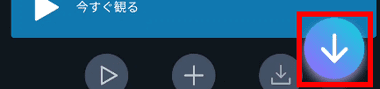
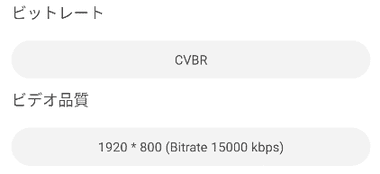
分析終了後に表示されるダウンロードアイコンをタップし、ビデオ品質(解像度)・音声・字幕 を設定。
- CVBR
最大ビットレートと平均ビットレートを指定した可変ビットレート - CBR
固定ビットレート
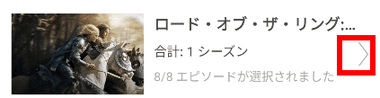
シリーズ物のエピソードはデフォルトで すべて選択された状態(FANZAでは分割されている動画が一括選択)になっており、タイトル部分をタップしてダウンロードするエピソードの選択も可能。
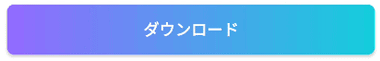
設定が完了したら「ダウンロード」で実行。

ダウンロードの進捗は ツールバーの ダウンロード で確認できる。
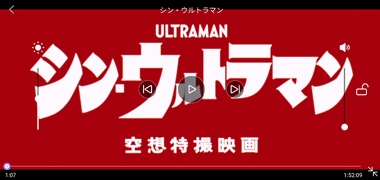
ダウンロードしたタイトルは VLC などのマルチメディアプレーヤーアプリで再生でき、ファイルのコピーや移動も可能。
購入方法
StreamFab for Android は 無期限版 のみ提供。
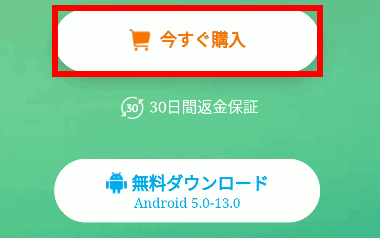
公式サイト の「今すぐ購入」をタップ。
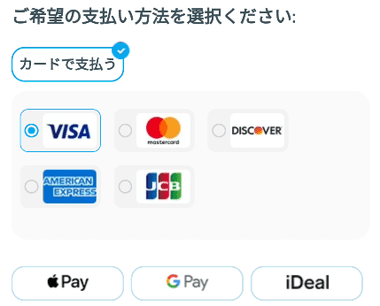
支払い方法を選択。
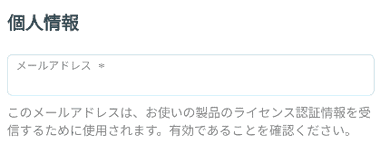
個人情報 にメールアドレスを入力。
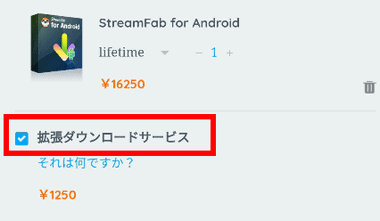
画面を下にスクロールしてカートの内容を確認し、拡張ダウンロードサービス が有効になっているので、不要であればチェックを外して除外する。
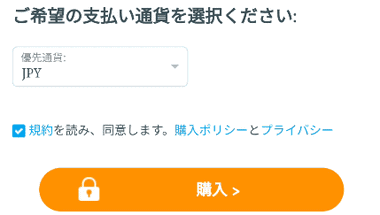
日本円で決済する場合は 優先通貨 をJPY で「購入」。

決済情報を入力して決済。
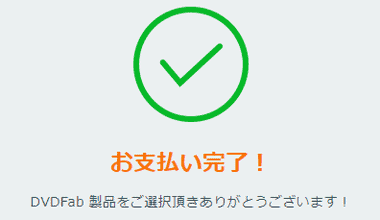
支払いが完了したら メンバー登録 と ライセンス認証 を行う。
メンバー登録
DVDFabのライセンス認証は会員登録したメールアドレスとパスワードを使用する。
製品購入時に入力したメールアドレスが自動登録され、ユーザーには公開されない初期設定のパスワードが生成されているため、パスワードの再設定を行い、会員ページへログインできる状態にする作業が必要。
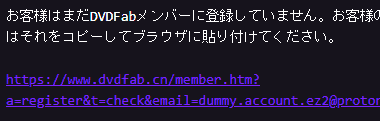
ライセンスを購入したら Registration information for DVDFab というメールが届くので、本文に記載されているリンクをクリック。
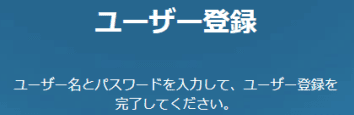
ユーザー登録画面が開くので ユーザー名 と パスワード を設定して「送信」。
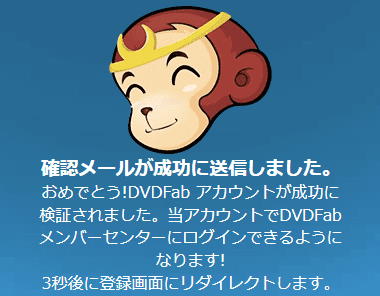
DVDFabアカウントが作成される。
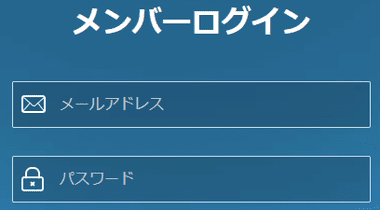
メンバーログインページ に切り替わったらアカウント情報を入力して「ログイン」。

管理ページが表示される。
製品購入時に入力したメールアドレスで 会員・非会員が識別され、会員(メールアドレスが過去に登録されている)の場合は製品が自動的に追加登録され、製品のアクティベーションには登録したアドレスとパスワードが必要になる。
ライセンス認証
メールアドレスを登録したら製品をアクティベートする。
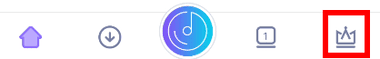
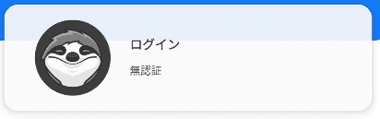
クラウンアイコンをタップしてメンバー画面を開き ログイン を選択。
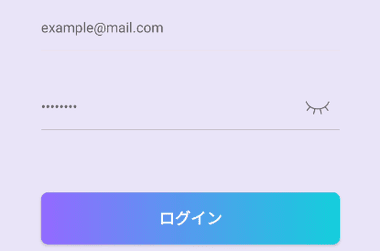
登録したアカウント情報を入力して「ログイン」するとフル機能が利用可能になる。
ライセンス認証の解除
機種変更などで StreamFab for Androidを別のデバイスで使用する場合はライセンス認証を解除し、新しいデバイスでライセンスを再認証する。
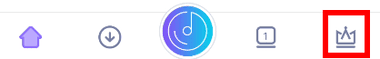
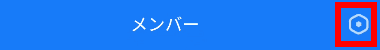
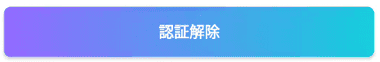
クラウンアイコンをタップし、右上の設定アイコンを開いて「認証解除」をタップ。
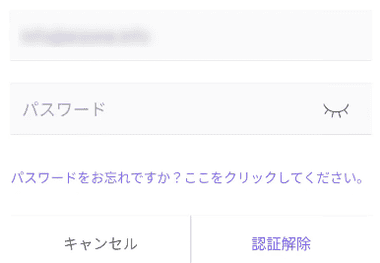
DVDFabアカウントの情報を入力して 認証解除 で、デバイスに紐付けられたライセンスが解除される。
関連記事
TikTokにアップされているコンテンツを最大 1080pの解像度の動画ファイル(MP4)でダウンロードできる DRM 解除機能を実装した ダウンロードモジュール
Index StreamFab YouTubeダウンローダー の特徴開発元ダウンロード違法性システム要件サポートしている主な動画サイトインストール設定StreamFab YouTubeダウンローダー …
Index StreamFab DMMダウンローダー の特徴開発元ダウンロード違法性システム要件ダウンロードする動画のフォーマットインストール設定StreamFab DMMダウンローダー の使い方購入…
Index StreamFab オールインワン の特徴開発元ダウンロード違法性システム要件サポートしている動画ストリーミングサービス・動画サイトインストール設定StreamFab オールインワンの使い…
Index StreamFab FANZAダウンローダー の特徴開発元ダウンロード違法性システム要件ダウンロードする動画のフォーマットインストール設定StreamFab FANZA ダウンローダー の…