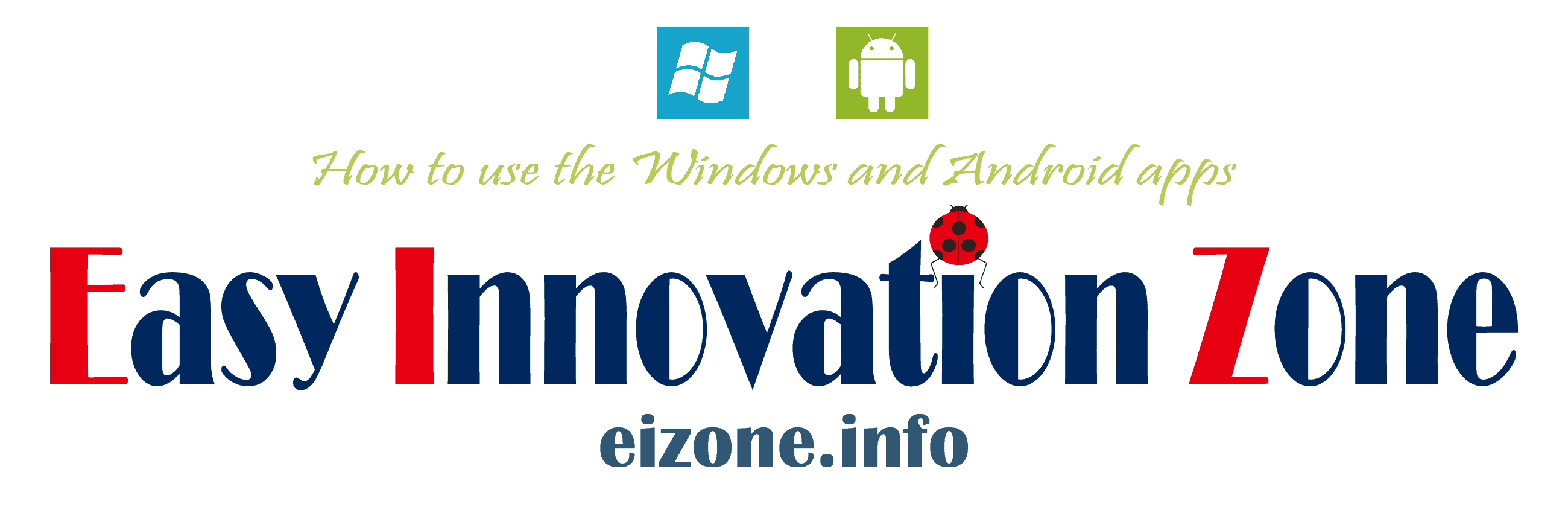TuneKeep Apple Music変換ソフト の特徴
- Apple Musicの楽曲を録音して MP3や AACで保存
- iTumesが必要なく、直接 Apple Musicにログインしてダウンロードできる
- 保存した音声ファイルはフリーの DAPで再生でき、自由にコピーや移動が可能
Apple Music は別途加入が必要。
開発元
- 開発元:Xiamen Tiaozhiting Software Technology
- 開発元の拠点:中国
機能的に同じ製品を別ブランド(TuneMobie Apple Music Converter)でも販売している。
ダウンロード
30日間は 3分間の出力制限がかかっている状態で使用可能。
違法性
日本の著作権法では 私的使用の複製は認められているが 技術的保護手段の回避 が禁止されているため、個人使用であっても、電子的方法や磁気的方法 など、人が知覚できない方法で保護されたコンテンツの複製は著作権法に抵触する。
- リッピングやキャプチャの違法性については 著作権法とリッピングやキャプチャの違法性 を参照。
TuneKeep Apple Music 変換ソフトに DRMの解除機能はないが、録音も複製の定義に含まれているため、Apple Musicから楽曲を録音すると著作権法に抵触する。
システム要件
- バージョン:8.7.7
- OS:Windows 7/ 8.x/ 10/ 11
- CPU:1GHz 以上
- RAM:512MB 以上
- 画像解像度:1280 x 768以上
インストール
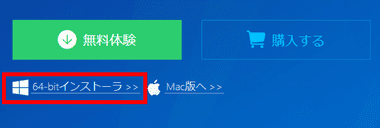
公式サイト からパソコンの環境に合わせてインストーラーをダウンロード。
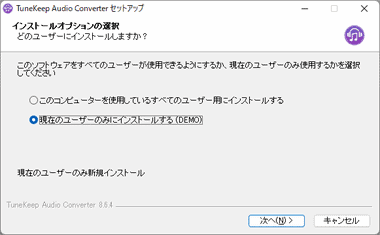
ダウンロードしたインストーラーを起動し、アプリを使用できるユーザーを選択して「次へ」。
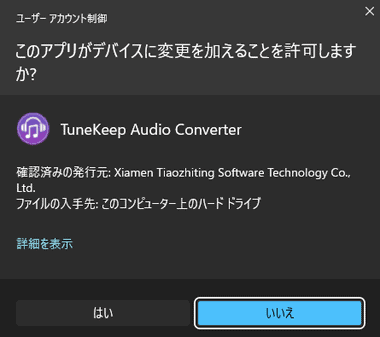
すべてのユーザー を選択した場合は、ユーザーアカウント制御のプロンプトが表示されるので「はい」で許可。
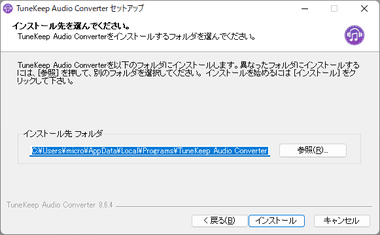
インストール先を確認して「インストール」。
隠しフォルダ AppData 内の Local フォルダにインストールされる。
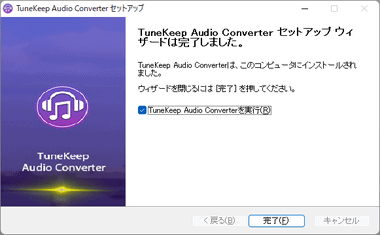
「完了」でセットアップ完了。
設定
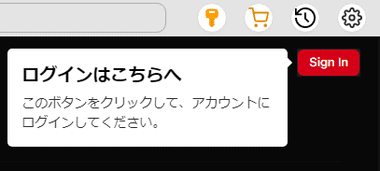
TuneKeep Apple Music変換ソフトは Apple Musicにアクセスする Chromium系の専用ブラウザなので、Apple Music 変換ソフトを起動したら「Sign in」から Apple ID でログインする。
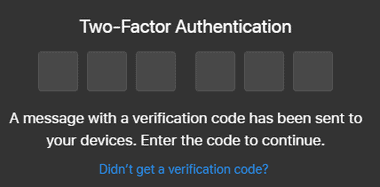
モバイルデバイスに送信される二段階認証 のコードを入力。
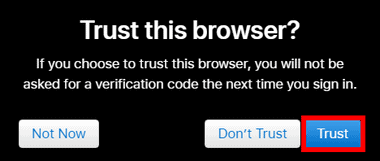
ブラウザを信頼するか訊いてくるので「Trust」。
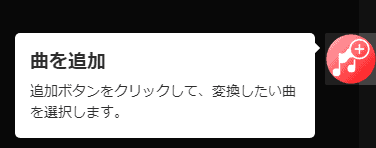
使用方法のナビゲートが表示されるので、ハイライトの箇所をクリックして進める。
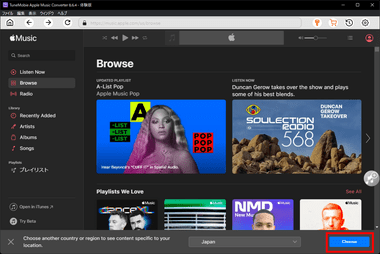
下部のロケーションリストから Japan を選択して「Choose」。
出力設定
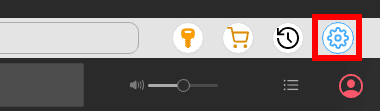
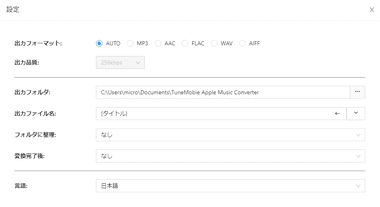
出力場所や出力するファイル形式 はダウンロード時に指定できないため、 右上の 設定 で各項目を編集する。
- 出力フォーマット
AUTOは M4A で出力されるため、出力するフォーマットを指定。 - 出力品質
出力フォーマットで MP3・AAC 選択時にビットレートを指定。 - 出力フォルダ
出力ファイルの保存先を指定。 - 出力ファイル名
出力するファイル名をリストから選択。(デフォルトはタイトル名) - フォルダに整理
アーティスト名やアルバム名フォルダ を作成して 保存する場合はリストから選択。
TuneKeep Apple Music変換ソフトの使い方
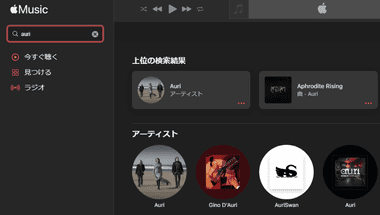
TuneKeep Apple Music変換ソフトのインターフェイスは、Apple Musicアプリと同じなので、出力する アルバム や プレイリスト を開く。
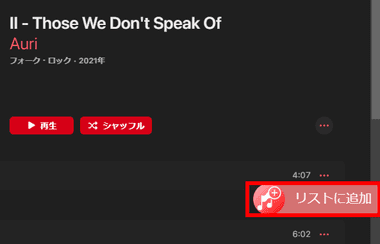
出力するタイトルが 表示されている状態で「リストに追加」をクリック。
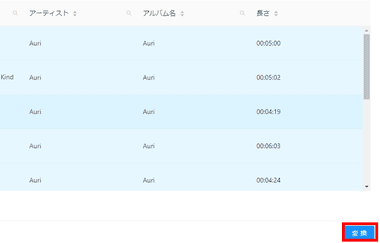
出力するタイトルを有効にして「変換」で処理を開始。
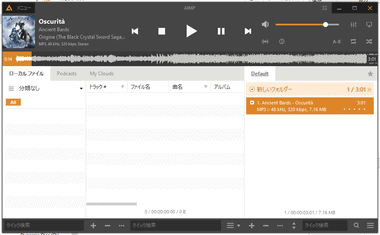
出力したファイルは AIMP やMusic Bee など フリーの DAP で再生できる。
購入方法
TuneKeep Apple Music変換ソフト は買い切りの永久ライセンスのほか、1 ヶ月・3 ヶ月・1 年のサブスクリプション版がある。

購入ページで商品と金額を確認して問題なければ「今すぐ注文」。
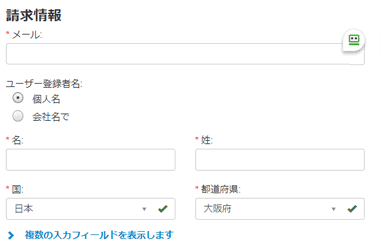
請求情報を入力。
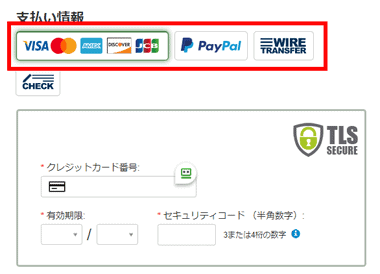
支払い情報 で支払い方法を選択し、必要な決済情報を入力。
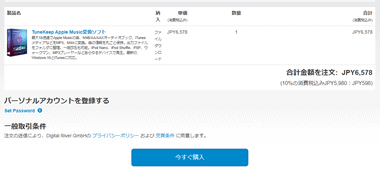
決済情報の認証が完了する 最終確認画面になるので「今すぐ購入」で注文処理が実行され、注文完了 画面にライセンスコードと、ライセンスコードを送信したメールアドレスが表示される。
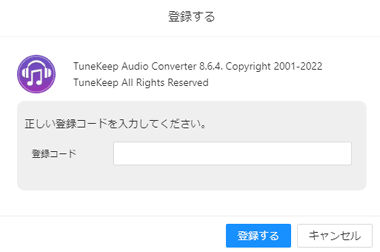
起動時に表示される試用版のダイアログにある「登録」か、アイコンメニューの「登録」からライセンスコードを入力するとフル機能が利用可能になる。
サブスクリプションのキャンセル
サブスクリプション版は自動更新が有効になっており、更新の停止は MyCommerceの管理画面から行う。
- サブスクリプションの停止については MyCommerce の決済方法と定期購読の停止 を参照。
関連記事
Index AudGeek Amazon Music変換ソフト の特徴開発元ダウンロード違法性システム要件インストール設定AudGeek Amazon Music変換ソフト の使い方購入方法サブスクリ…
Index TuneKeep Spotify音楽変換ソフト の特徴開発元ダウンロード違法性システム要件インストール設定TuneKeep Spotify音楽変換ソフト の使い方購入方法サブスクリプション…
Index TuneMobie Apple Music Converter の特徴開発元ダウンロード違法性システム要件インストール設定TuneMobie Apple Music Converter の…