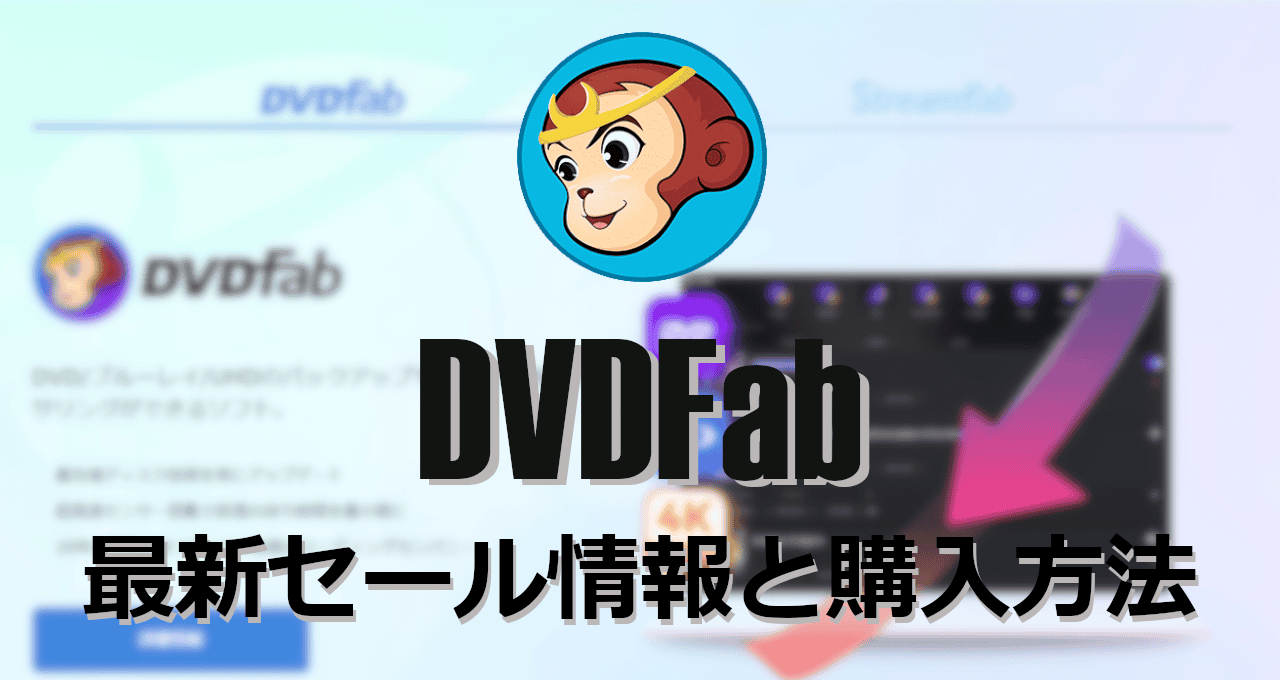![]()
DVDFab の特徴
- DVD/ Blu-ray/ UHD Blu-rayのコピーガードを解除
- Amazon Prime Videoや Netflixなどの VODサービスの DRMを解除
- アプリの更新頻度が高く、最新のコピーガードに素早く対応
- 操作が簡略化されているので専門知識は不要
- ライセンスが無期限のライフタイム版はメジャーアップグレードをサポート
日本では 著作権法で 技術的保護手段の回避 が禁じられており、国内で保護を解除する機器やソフトの販売はできないため、Amazonやヨドバシオンライン で販売されている Jungle が販売元の DVDFab は保護解除機能が封じられているが、本家サイトから購入するとフル機能が利用可能な状態で入手できる。
セール情報 – ミッドイヤーセール開催中
- DVDFabバンドル販売割引ページ
Blu-ray/ DVDのコピー、リッピングなどのトータルソリューションツール - StreamFabバンドル販売割引ページ
Amazon Primeビデオ、Netflix、U-NEXTなどで配信されてるコンテンツを保存できるダウンローダー
- UniFabバンドル/ モジュール単体販売割引ページ
AIを使用した動画・音声のエンハンスモジュールとファイル変換モジュールを搭載した総合ツール
- MusicFabバンドル/ モジュール単体販売割引ページ
Amazon Musicや Apple Musicなどで配信されている楽曲を保存できるダウンローダー
DVDFab 購入方法 – 無期限版
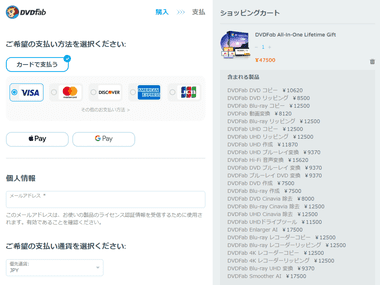
キャンペーンページ や ストアページ から無期限版を購入した場合はショッピングカートが表示される。
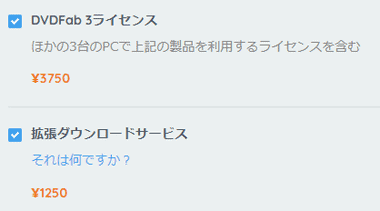
無期限版は有料オプションの 複数ライセンス と 拡張ダウンロードサービス が有効になっているので、不要であればチェックを外して除外する。
拡張ダウンロードサービス は 旧バージョンのダウンロード権 で、製品をアップデートして不具合が生じた際などに旧バージョンをダウンロードすることができる。
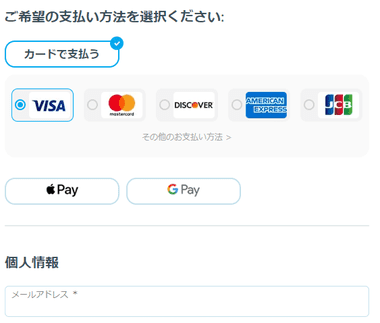
支払い方法を選択して 個人情報 にメールアドレスを入力。
支払い方法は クレジットカード・Apple Pay・Google Payの 3種類で、現在 PayPalは利用不可。
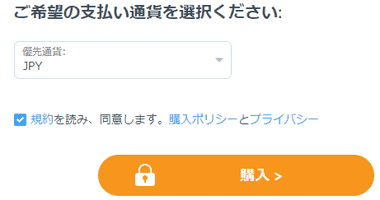
日本円で決済する場合は 優先通貨 をJPY で「購入」。
通貨を米ドルや豪ドル、ユーロ に変更すると指定した通貨で決済され、為替の変動によって決済金額が異なってくる。
DVDFab 購入方法 – サブスクリプション版
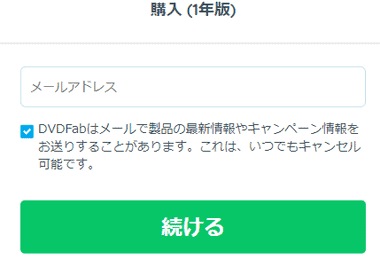
製品ページからサブスクリプション版を選択した場合はポップアップでメールアドレスの入力を求められる。
サブスクリプション版は自動更新が有効になっているので、サブスクリプションの解除手続き をするまで定期的に請求が発生する。
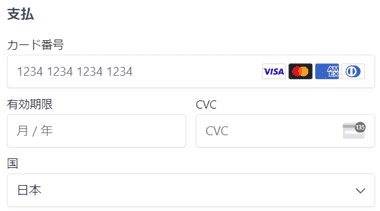
決済情報を入力して決済。
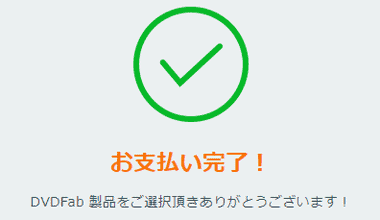
支払いが完了したら メンバー登録 と ライセンス認証 を行う。
メンバー登録 (アカウントの設定)
製品購入時に入力したメールアドレスは DVDFabのアカウントとして登録され、ユーザーには公開されない初期設定のパスワードが生成されているため、パスワードの再設定を行ってアカウントページへログインできる状態にする。
DVDFabの製品はアカウントとパソコンのハードウェア情報を紐づけてライセンス認証し、パソコンの買い換えなどの際はアカウント情報を使用してライセンスの認証解除や再認証をするので、アカウントの設定は必須。
- ライセンスの認証解除と再認証については DVDFab のライセンス認証解除と再認証の手順 を参照。
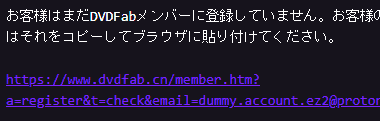
ライセンスを購入したら Registration information for DVDFab というメールが届くので、本文に記載されているリンクをクリック。
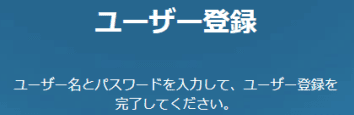
ユーザー登録画面が開くので ユーザー名 と パスワード を設定して「送信」。
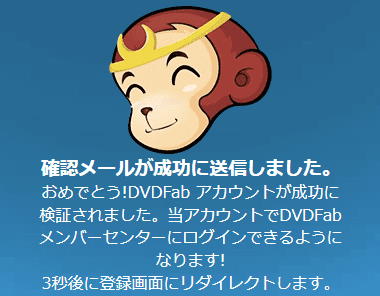
DVDFabアカウントが更新される。
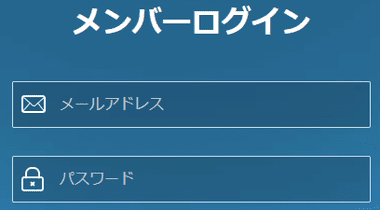
メンバーログインページ に切り替わったらアカウント情報を入力して「ログイン」。

管理ページが表示される。
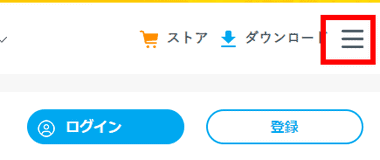
管理ページは 公式サイト 右上のハンバーガーボタンから ログイン でアクセスする。
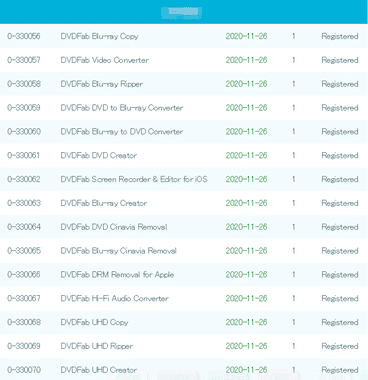
会員ページでは購入した製品の確認や最新のセール情報 、登録したメールアドレスの変更 、パスワードの変更などが行える。
製品購入時に入力したメールアドレスで会員・非会員が識別され、会員(メールアドレスが過去に登録されている)の場合、製品は自動的に追加登録され、製品のアクティベーションには登録したアドレスとパスワードが必要になる。
ライセンス認証
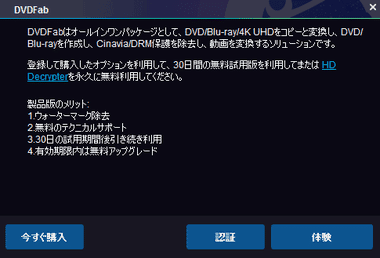
DVDFabをインストール後、体験版の状態で起動すると認証画面が表示されるので「認証」をクリック。
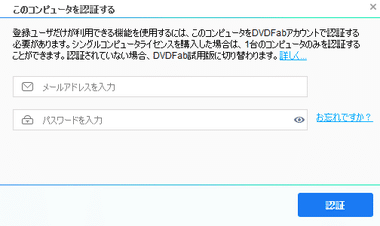
会員登録したメールアドレスとパスワードを入力して「認証」をクリック。
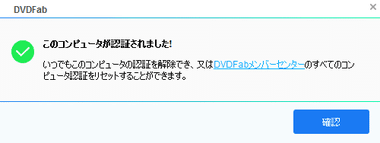
パソコンがアカウントに紐付けられて認証される。
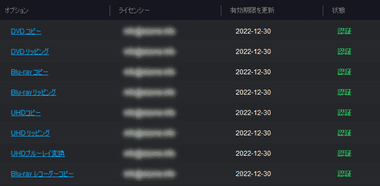
登録情報 が表示され、購入した製品に アクティベーション済み と表示される。
- ライセンスを別のパソコンに移行する場合は DVDFabのライセンス認証解除と再認証の手順 を参照。
サブスクリプションの解除
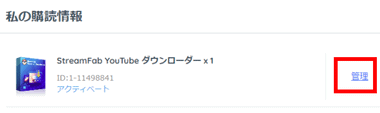
管理ページにログイン後、 左サイドバーから 私の購読情報 を選択して、右ペインに表示されるサブスクリプション製品の 管理 をクリック。
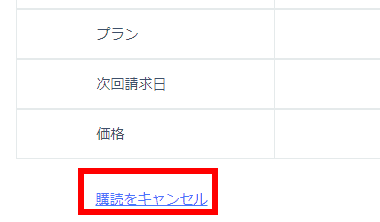
製品の詳細が表示されるので 購読をキャンセル をクリック。
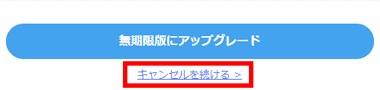
無期限版へのアップグレード画面になるので キャンセルを続ける 。
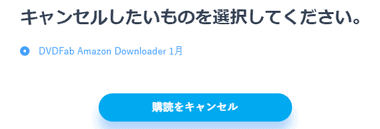
ダイアログが表示されるので「購読をキャンセル」をクリック。
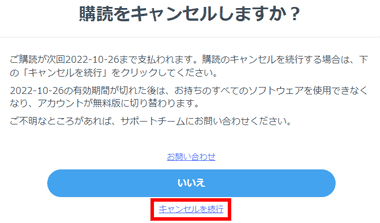
キャンセルを続行 をクリック。
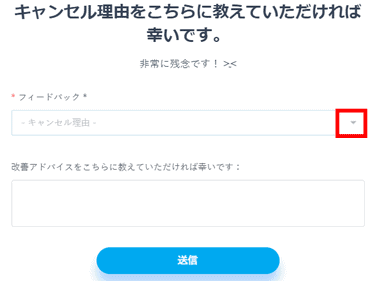
キャンセル理由 は必須項目なのでリストから選択して「送信」。
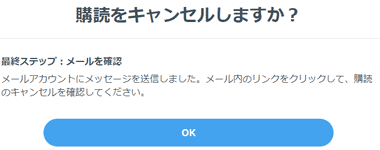
「OK」をクリックすると メールが送信されるので メールボックスを確認。
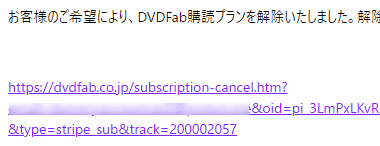
DVDFab 購読プランの解除を確認 というメールを受信するので 本文のリンクをクリック。
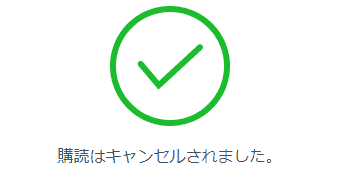
サブスクリプションがキャンセルされる。
サブスクリプションは 期限内にキャンセルしても 購入した期限までは利用可能なため、更新しない場合は 早めのキャンセル手続きを推奨。
サブスクリプションのキャンセル処理が反映されない場合は、管理画面のチャットでサブスクリプションのキャンセルをサポートに連絡。
Amazonギフト券の受取
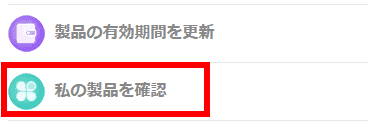
DVDFab オールインワン・StreamFab オールインワン 購入時の特典としてプレゼントされる Amazonギフト券 は購入日から 30日後に DVDFabの アカウント管理画面 に入手リンクが表示されるので、管理画面にログインして左サイドバーから 私の製品を確認 を選択。
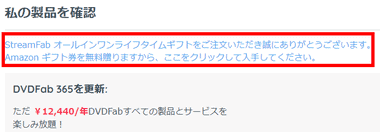
ページ上部に表示されているリンクをクリック。

購入した製品が表示されているので 検証 をクリックし、決済で使用したクレジットカードをスキャンしてからカード番号の中央部分 8桁をぼかしてアップロード。
クレジットカードの画像送信に抵抗がある場合は、画像を送信なくても 120日後にギフトカードの受取が可能。
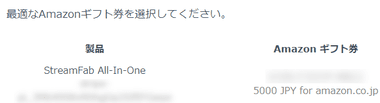
画像をアップロードした場合は翌営業日に審査結果のメールが届くので、再度アカウント管理画面で Amazonギフト券のページを開き、Amazonギフト券 のリストから 5000 JPY for amazon.co.jp を選択するとコードが発行される。
Amazonギフト券は他国の Amazonと互換性がなく、発行したサイトでのみ利用可能なため、他国の Amazonギフト券を発行すると日本の Amazonでは利用できない。
備考
定番のDVD/ BDのコピーガード解除アプリで、著作権団体などの圧力にも負けず 20年以上開発を継続している実績がある。
サポートへの問い合わせは日本語でも問題ないが、対応にはムラがあってレスポンスが早く懇切丁寧な時期もあれば、質問の意図が伝わっていないのか的外れな回答になることもある。
一時はチャットで問い合わせできていたが、現在はメールでのみ受け付けている。
関連記事
動画ファイル・DVD/ BD/ UHD BD・IPテレビ を再生でき、カバーアートやタイトルなどのメタデータを自動取得する多機能マルチメディアプレーヤー
DVD/ Blu-rayの保護解除機能を実装し、コピー・リッピング・メディアコンバーター・オーサリングなど DVDFabの全機能を利用できる リッピングのトータルソリューションアプリ
国内外の動画ストリーミングサイトで配信されているコンテンツの保護を解除し、オリジナルのクオリティでコンテンツをダウンロードできる 動画ダウンローダーのトータルソリューション
ディープラーニングを使用して DVD を Blu-ray画質に、Blu-ray を UHD BD 画質へ 鮮明な のアップスケーリング ( 高解像度化 ) を実現するモジュール
システムトレイに常駐してドライブにセットされた DVD / Blu-ray /UHD Blu-ray のコピーガードの解除とリッピングが可能なモジュール