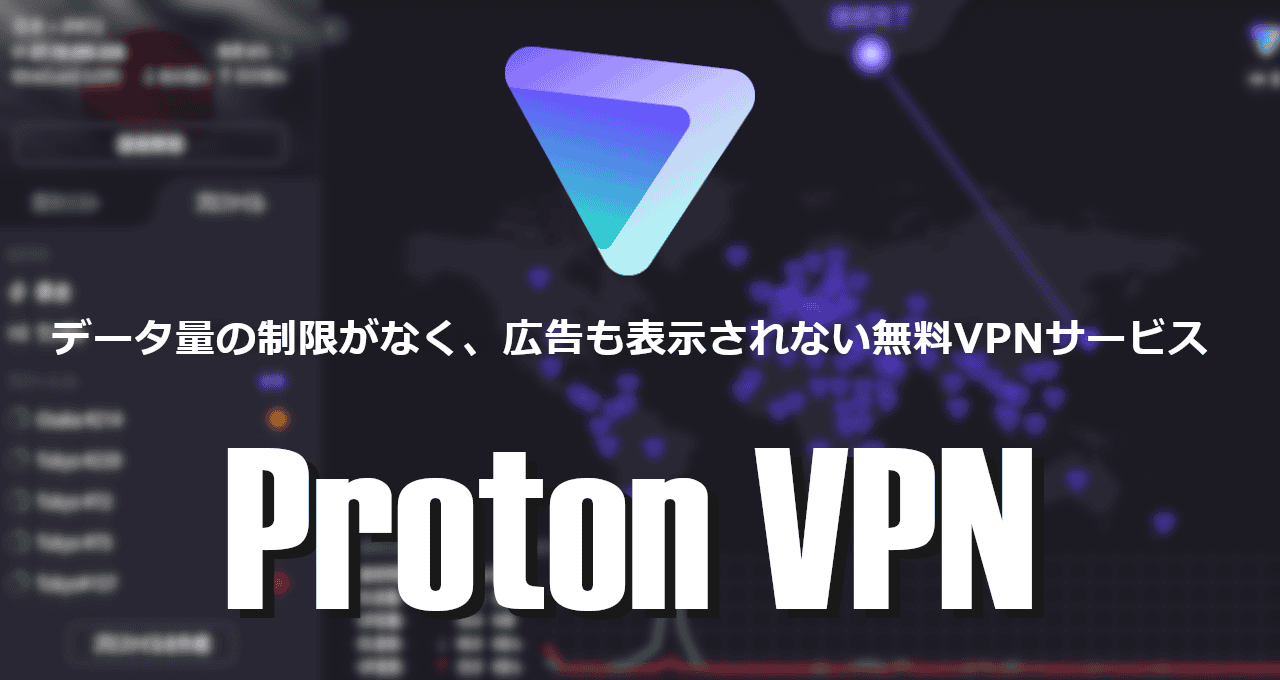![]()
Proton VPN Freeはデータ量の制限がなく、広告も表示されないセキュアな 無料VPNサービス。
Proton VPN Free の特徴
- プライバシー保護のためノーログポリシーを採用
- トンネリングと暗号化により通信を保護
- サーバーの距離、負荷、利用可能な帯域幅などから最適なサーバに自動接続
最新バージョンでロケーションの指定やスプリットトンネリングの使用、プロファイルの作成が制限された。
安全性
Proton VPN はデータ処理の透明性を証明するため独立した第三者機関 SEC Consult の監査レポートを公開しており、クライアントアプリはオープンソースで開発されている。
開発元
- 開発元:Proton AG
- 開発元の拠点:スイス
Proton AG の拠点がある スイスは EU で施行された 一般データ保護規則(GDPR)の適用地域ではなく、GDPR に準拠して改定された スイス連邦データ保護法(FADP/ DPA)によって 個人情報が保護されている。
システム要件
- バージョン:3.5.3
- OS:Windows 7/ 8.x/ 10/ 11
プランの比較
| Free | Plus | |
| データ転送量 | 無制限 | 無制限 |
| 1アカウントで同時接続可能なデバイス数 | 1 台 | 10台 |
| ロケーション | 5カ国 | 69カ国 |
| 通信速度 | 中速 | 高速 |
| 通信の暗号化 | ◯ | ◯ |
| ノーログポリシー | ◯ | ◯ |
| キルスイッチ | ◯ | ◯ |
| 接続先のロケーションやサーバの指定 | ✕ | ◯ |
| スプリットトンネリング | ✕ | ◯ |
| P2P 接続 | ✕ | ◯ |
| Onionドメイン への接続 | ✕ | ◯ |
| ストリーミングサービス | ✕ | ◯ |
| トラフィック監視回避強化機能(Secure Core) | ✕ | ◯ |
| 脅威のあるサイトへのアクセスと悪質な広告のブロック機能(NetShield) | ✕ | ◯ |
| プロファイルの作成 | ✕ | ◯ |
| VPN Accelerator(VPNの通信速度を向上させるテクノロジー) | ✕ | ◯ |
| Moderate NAT | ✕ | ◯ |
- 無料プランのロケーションは日本・米国・オランダ・ポーランド・ルーマニアの 5カ国。
- 無料プランで使用できるのは FREE 専用サーバ に制限される。
有料版は下記参照
ダウンロード
Android版
Protonアカウントの作成
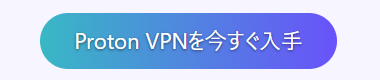
公式サイト にアクセスして「Proton VPNを今すぐ入手」をクリック。
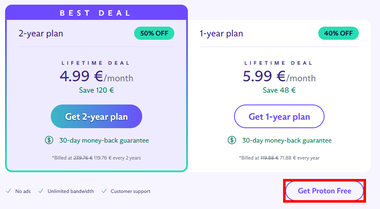
有料プランの下にある「Get Proton Free」を選択。
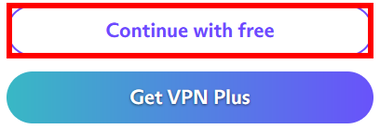
ダイアログが表示されたら「Continue with free」を選択。
![]()
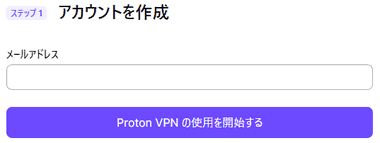
右上の言語リストから使用言語を選択し、メールアドレスを入力して「Proton VPNの使用を開始する」。
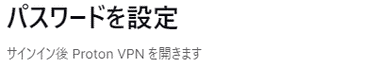
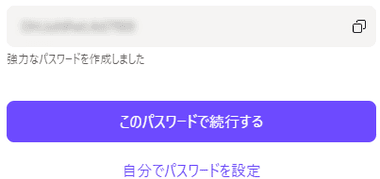
強力なパスワードが自動生成されるので、表示されたパスワードを使用する場合はパスワードをメモなどにコピーして「このパスワードで続行する」で続行。
別のパスワードを使用する場合は 自分でパスワードを設定 から編集。

「Download」をクリックしてアプリのダウンロードページに移動。
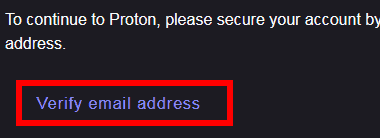
登録したメールアドレスに認証用のメッセージが送信されるので、Verify email address をクリックしてメールアドレスを認証。
インストールと設定
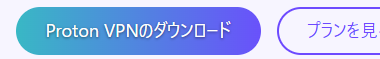
公式サイト の「Proton VPNのダウンロード」をクリックしてインストーラーをダウンロード。
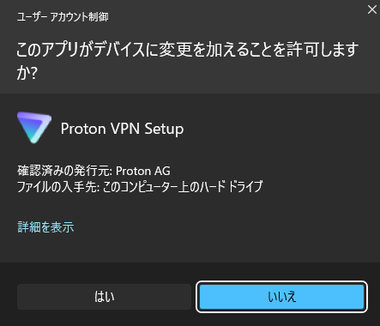
ダウンロードしたインストーラー起動し、 ユーザーアカウント制御のプロンプトが表示されたら「はい」で許可。
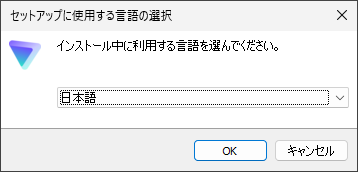
セットアップで使用する言語を選択。
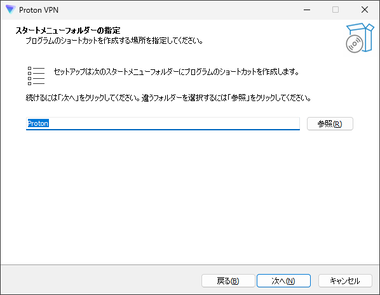
スタートメニューフォルダを確認して「次へ」。
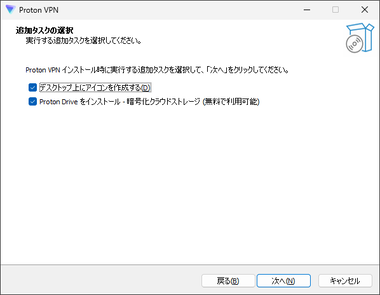
追加のタスクを選択して「次へ」。
デフォルトで Proton Drive のデスクトップアプリがインストールされるので不要ならチェックを外す。
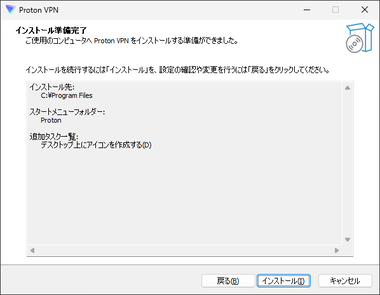
「インストール」でインストールを実行。
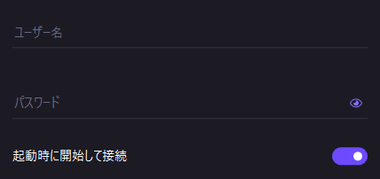
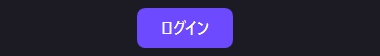
Proton VPNが起動してログイン画面が開いたら、登録したユーザー名(メールアドレス)とパスワードを入力して「Login」。
起動時に開始して接続 を有効にするとパソコン起動時 VPNに自動接続する。

ウエルカムメッセージが表示されるので「スキップ」。
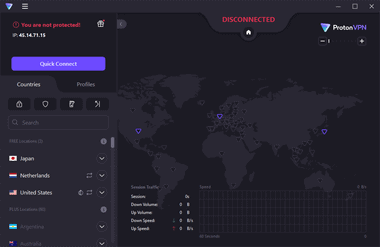
世界地図が表示されたらセットアップ完了。
![]()
左下に「Update」ボタンが表示されている場合は「Update」をクリックして最新バージョンに更新する。
一般設定
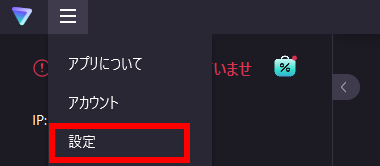
![]()
左上のハンバーガーボタンから 設定 を選択し、最小化して起動 で起動スタイルを設定。
- 無効
通常起動(ProtonVPNのホーム画面が開く) - 通知領域に最小化
システムトレイ に格納した状態で起動 - タスクバーに最小化
最小化の状態で起動
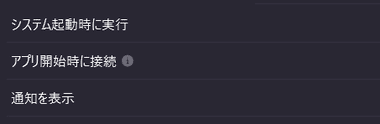
Windows起動時の設定。
早期アクセス を有効にすると、リリースされる前の最新版 Proton VPNを取得できるが、安定版ではないので問題が発生した場合に対応できるユーザー向き。
接続
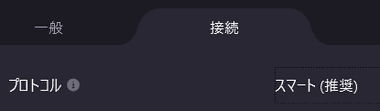
プロトコル は自動的に最適なプロトコル(通信規約)が選択される スマート がデフォルトで、プロトコルを指定することも可能。
- WireGuard(UDP)
最先端の暗号化技術を使用したプロトコルで、OpenVPN よりもシステムリソースの消費が少なく、通信速度の向上が期待できる。 - WireGuard(TCP)
WireGuard(UDP)よりも安定性に優れている。
- OpenVPN – UDP(User Datagram Protocol)
安全で信頼性が高いオープンソースのトンネリングプロトコルで、データセキュリティを重視する VPN の業界標準。 - OpenVPN – TCP(Transmission Control Protocol)
UDP よりも安定性に優れている。
- Stealth
インターネットの検閲と VPNブロックを回避できる検出不可能な VPN プロトコル。
WireGuard は高速でセキュアな反面、匿名性が不十分だと言われているが、ProtonVPNは double-NATを使用して接続を動的にプロビジョニングしており、OpenVPNや IKEv2と同レベルで匿名化されている。
拡張

プロトコルに OpenVPN使用時はネットワークアダプタを選択。
TUNアダプタの利用を推奨。
TUNアダプタは TAPアダプタよりも高速で、接続に問題が生じた場合は TAPアダプタに切替えを行う。
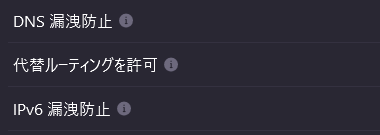
DNS 漏洩防止(DNSリーク保護機能)は常時有効になっており、IPv6の漏洩防止 もデフォルトで有効になっている。
代替ルーティングを許可 は、Protonのサイトがブロックされた場合のバイパス機能なので有効にしておく。
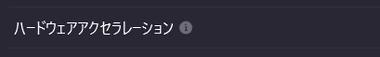
ハードウェアアクセラレーション は GPUの並列処理を使用する機能で、有効にするとパフォーマンスの向上を期待できる。
画面の描写に問題が生じるようであれば 無効にする。
Proton VPN Free の使い方
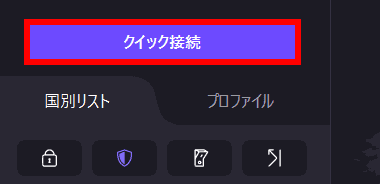
無料プランではサーバーの距離、負荷、利用可能な帯域幅などの要素から最適なサーバに接続するアルゴリズムが導入されており、「クイック接続」ボタンをタップすると利用可能な最速のサーバに接続される。
自動起動と自動接続を有効にした場合は Window起動時に VPN接続が確立されるので操作は不要。
中国のグレートファイアウォールは常に更新して VPN接続をブロックするため、中国から接続できない場合は Tor ブラウザ で Tor Bridge を使用する。
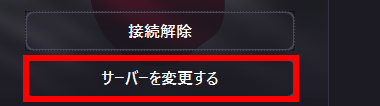
最適なサーバに接続後「サーバーを変更する」をクリックするとサーバの切り替えが可能だが、国内にある他の無料サーバになることも、無料サーバのある他のロケーションに接続することもあり、ユーザーが指定することはできない。
サーバーの変更にはクールタイムがあるため、頻繁に変更することはできない。
キルスイッチ
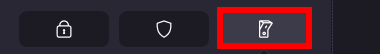
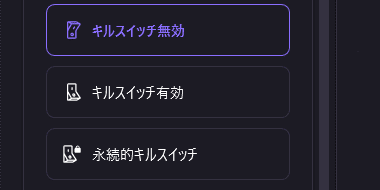
キルスイッチ はアイコンから選択。
- キルスイッチ有効
自動再接続(Auto Recconection)が通信を回復する際に IPアドレスを保護するもので、VPNサーバへの通信が回復しない場合のみインターネット回線が遮断され、手動で VPN接続を切断すると通常回線に接続する。 - 永続的キルスイッチ
VPN接続が確立されるまでインターネット接続を遮断する機能で、ユーザーが手動で VPN接続を切断してもインターネットへは接続できない。
キルスイッチ は VPN接続が何らかの原因で切断された場合に、システムがオンライン状態を維持するため暗号化されていない DNSサーバへ接続するのを遮断する機能。
DNS漏れの確認
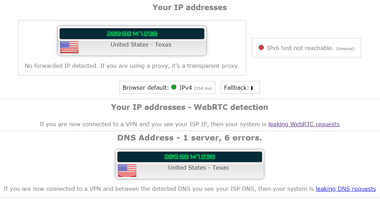
VPN接続時に IPアドレスが匿名化されているか確認するため、スプリットトンネルを有効にしている場合はテスト前に無効にしてから VPN接続を確立して ipleak.net へアクセス。
Your IP address に接続先のサーバ情報のみが表示されるか、接続先サーバと DNSサーバに同じ国が表示されていれば匿名化されている。
仮想サーバ接続時は「Your IP addess」に接続先とは異なる国が表示される。
備考
有料版と比較すると機能制限はあるが、無料でも広告や使用データ量に上限がなく、通信の保護・匿名化・プライバシー保護など最高レベルのセキュアな通信が可能な VPNサービス。
アップグレード
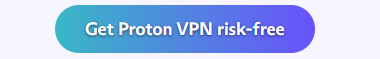
公式サイト にアクセスして「Get Proton VPN risk-free」をクリック。
Proton Mail のフル機能、500 GB の Proton Drive を同時に利用する場合は Proton Mail から Proton Unlimited を購入する。
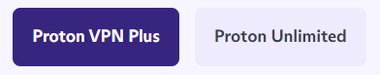
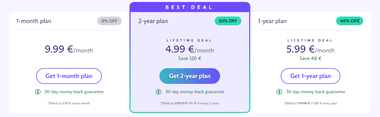
![]()
プランの下にあるリストから決済通貨をユーロ・米ドル・スイスフランから選択し、購入するプランをクリック。
プランは 1ヶ月・1 年・2 年 のサブスクリプションが提供されており、ProtonMail・ProtonDrive・ProtonPass などの Protonアプリをフル機能で利用する場合は Proton Unlimited を選択。
![]()
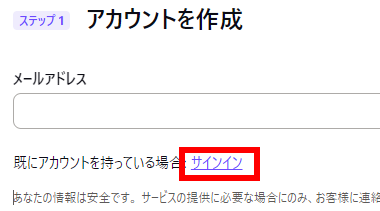
右上の言語リストを使用言語に切り替え、サインイン から Proton VPNのアカウント情報を入力。
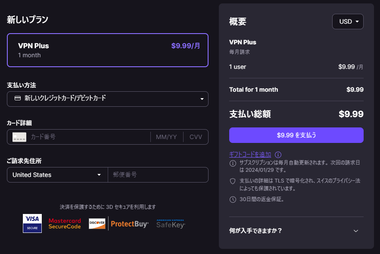
購入するサブスクリプションを選択し、支払い方法をクレジットカード と PayPal から選択して決済。
デフォルトで通貨がユーロになっているので、米ドルやスイスフランに変更する場合は右上のリストから選択。
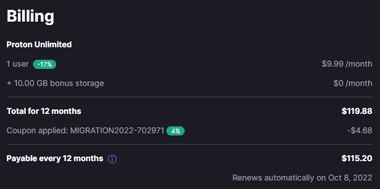
ダッシュボードの 請求書 に支払状況が表示される。
関連記事
ProtonMailや ProtonVPNで使用するパスワードリセット と、ProtonMailのメッセージ、連絡先などの データ復旧に必要な回復フレーズの取得など Protonアカウントのパスワードリセットとデータ復旧の手順
ゼロアクセス・アーキテクチャを採用し、ログの保存やトラッキングを行わないなど セキュリティとプライバシー保護が強化された 無料で利用できる セキュアなオープンソースの電子メールサービス
セキュアな接続・プライバシー保護・匿名化 のほか、動画ストリーミングサイトへの接続やP2P接続など、豊富な機能を提供するオープンソースのセキュアな VPN サービス
公開カレンダーの利用やスケジュールの確認などの利便性を維持しながら、エンドツーエンドでデータを暗号化して外部アクセスからデータを保護するセキュアなオンラインカレンダー
最大 200版、最長 10年保存されるバージョン履歴からの復元や共有データの暗号化をサポートしている、同期データをゼロナレッジで保護するセキュアなクラウドストレージ